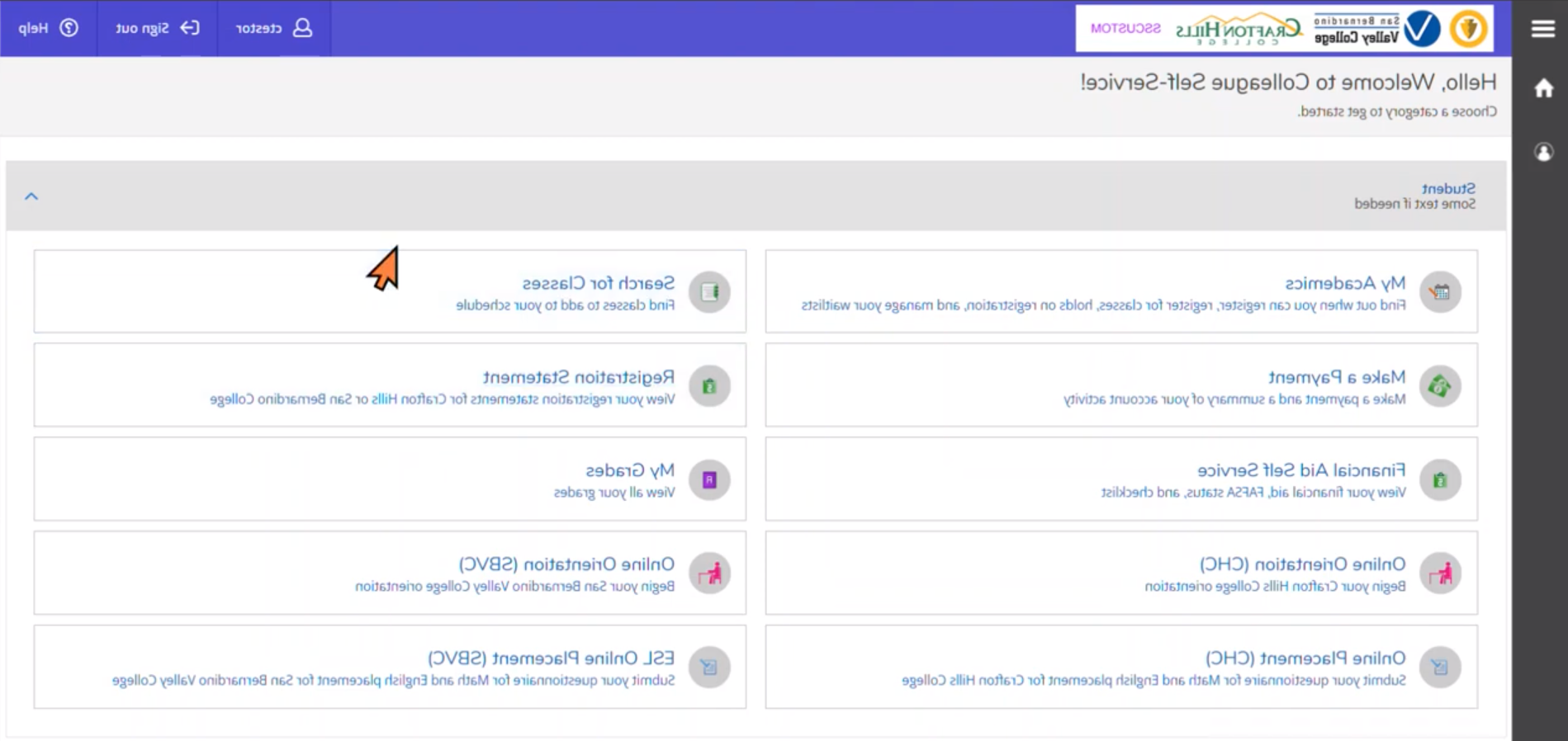Online Tutoring
Make an appointment 
Online Tutoring Services
You can access online tutoring using a computer, tablet, or smartphone using Cranium Café.
For an instructional video with audio and available captions, please click on this link:
The following services are available:
Tutoring
Students must be registered for classes to receive tutoring.
Remote Tutoring Hours:
| Sunday | Closed |
|---|---|
| Monday-Thursday | 8 a.m. - 6 p.m. |
| Friday | Closed |
| Saturday | Closed |
*If there is a subject missing or you are unable to schedule an appointment, please see who is available for drop-in tutoring first, and then contact Karen Peterson at kpeterso@d220149.com or call 909-389-3312 Monday through Friday, 8 a.m.-4 p.m.
If you have any questions or comments and with to discuss the services, please email the Tutoring Center Coordinator, Nick Reichert, at nreichert@sbccd.edu
Schedule a Tutoring Session
You can schedule an online tutoring session by clicking on the link above. You will be prompted to login (please use your WebAdvisor account) to begin the scheduling process. After you choose an appointment time slot, you will be asked for your class, instructor name, telephone number, and a brief summary of what you would like to meet about.
OR
Drop-In Tutoring
You can also sign in with Cranium Cafe to make an appointment, visit a workshop/class, or to drop-in. Just scroll down to the "Tutoring Center" under "Instructional Services" on the "Student Support Directory." Sign in here.
You may meet with an available tutor by "Knocking" ![]() on the virtual door of an available tutor (indicated by the green button on their
Cafe Card).
on the virtual door of an available tutor (indicated by the green button on their
Cafe Card).
Students should provide to the tutor the exact ID number, name as it appears on web advisor, the class, and the instructor at the beginning of the session to be tutored.
*All sessions are recorded and may observed by the Tutoring Center coordinators and faculty in compliance with state regulations.They will not be made public.*